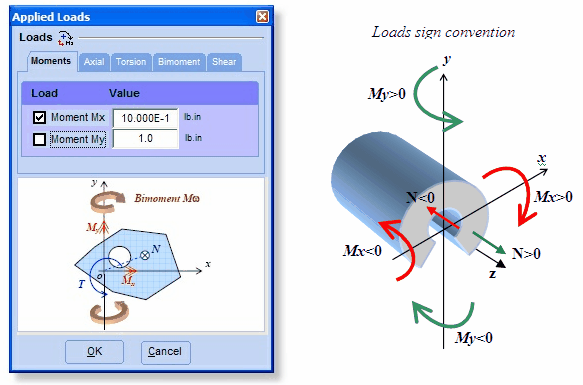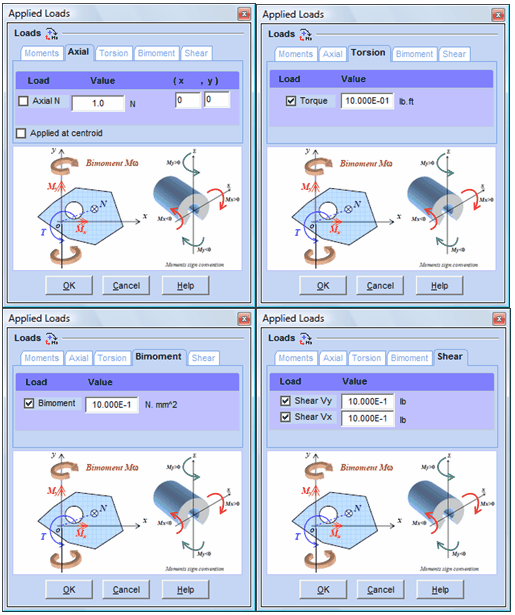The final step before performing section analysis is to specify loads applied to the section. If you are not performing section analysis but only computing geometric properties, you may skip this step as ShapeDesigner™ assigns default unit load values to certain fields. Basically, ShapeDesigner™ requires these loads so that certain computation such as finding the neutral axis may be performed. By default, ShapeDesigner™ assigns a unit load to the moment (Mx), the torque, the bimoment and shear Vx and Vy. You may modify these values but ShapeDesigner™ will not let you proceed to the computation step if you have not specified a moment (either Mx, My or an axial load that is not located at x=0, y=0).
To set loads, in the Drawing and Data tab, from the Analysis menu select the Input Applied Loads… option. Enter the loads in the various tabs then click the OK button.
![]()
![]()