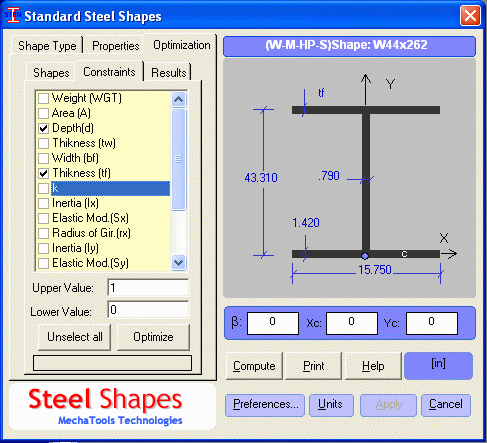To search for a shape that satisfies a series of criterions, select the Optimization tab. From the Shapes tab, select the types of shapes you want to search. From the Constraints tab select the applicable constrains. This is done by checking one or more constraints and specifying the lower and upper value for each constraint. Click Optimize to search for the shapes. Click on the Results tab to view the properties of all shapes that satisfy the specified constraints. The valid shapes returned and selected using the shapes dropdown.