To move a shape point, select the shape you want to modify. Then, from the CAD sub tab of the CAD and Data tab, click Modify Shape by Mouse or from the Shape menu select the Modify… option. The shape becomes modifiable.
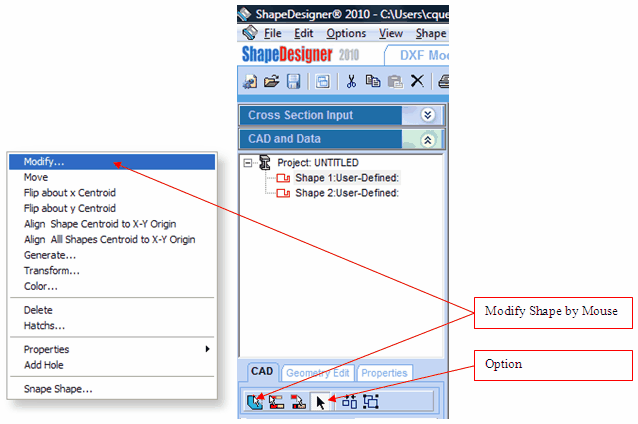
Move the mouse pointer over a point and click and hold the left mouse button to grab the point. Move the point to the desired location and release the left mouse button. Repeat this as often as required. To end the deleting mode, click on the Option icon or click on the right mouse button. See the “Modifying Shapes Accurately” section for a more accurate method of modifying shapes and holes.
Note that the undo operation applies to all point movements performed, not just the last point moved.