In multi-project mode, you can calculate properties for many previously prepared sections. You can load existing script project (files with .SCP extension) or create a new script project by adding ShapeDesigner™ project (files with .SHD extension).
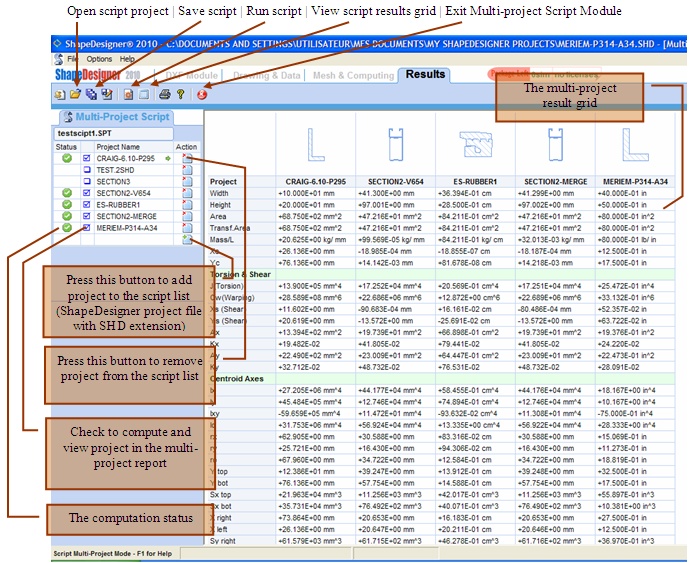
Adding a ShapeDesigner™ Project to the Multi-Project Script
To add a ShapeDesigner™ projects to the script, press the add icon (+) in the action column. The file open dialog is displayed. Browse and select the ShapeDesigner™ project file to add to the script.
Removing a ShapeDesigner™ Project from the Multi-Project Script
To remove a project from the script, press the remove icon (x).in the action column.
Viewing the Project Section
When you click on the project name in the left pane, the section is displayed in the view area. See image bellow.
Saving the Multi-Project Script
To save a script, from the File menu select the Save option. The script name appears in the left pane.
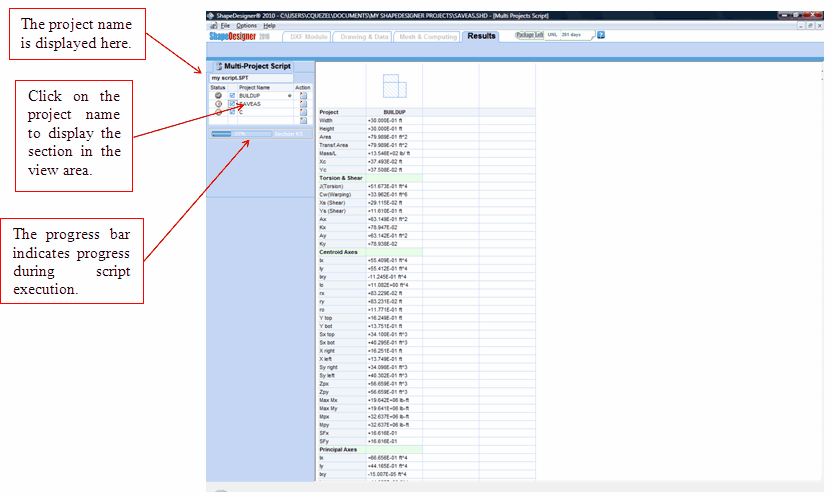
Running the Multi-Project Script
To run the script and compute all sections, from the File menu, select the Run option or click on the Run Script icon. The progress bar will show the script’s execution point. As the projects are calculated, a green check is added in the status column. The view area displays the section properties as they are calculated.
Excluding Sections from the Script
To exclude sections from the script, uncheck the blue checkbox next to the project name.
Printing the Multi-Project Script Results
From the File menu, select the Print… option. A PDF report is generated