When ShapeDesigner™ is started, the “Sign In” dialog is displayed. Enter the username and password issued to you by your administrator or the administrator username and password specified when the account was created online at:
http://www.mechatools.com/en/saas/create
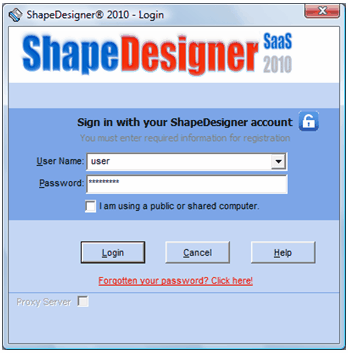
If you uncheck the “I am using a public or share computer” checkbox, then your username and password will be saved on your computer and you will not be asked to provide them when starting the application.
Click on the “Login” button to connect to the Internet. If you get a connection error message, see the “Troubleshooting Connection Problems” section below. If you get other types of errors such as “invalid username or password” or warnings such as license messages, then ShapeDesigner™ is correctly installed and accesses the Internet correctly.