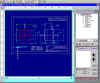DXFEasy Import Export DXF File Software
DXFEasy is a tool for importing Drawing Exchange Format (DXF) files, extracting and structuring data. This is useful when you want to extract a certain part of a drawing to be used in another tool such as a Finite Element Analysis software. With DXFEasy you can: 1) Extract the interesting part of the DXF file you need for your analysis. 2) Easily export DXF files to MechaTools applications (ex. ShapeDesigner Pro) or any other programs such as Excel or finite element analysis software. 3) Structure DXF files as a collection of polylines or polygons, with or without holes. 4) View and print DXF file without need for AutoCAD TM Professional. Contrary to other products on the market, DXFEasy is compatible with AutoCAD(TM)'s most recent file formats.
Import DXF
DXFEasy reads DXF format file including the latest AutoCAD(TM) R13 (as of this writing, DXFEasy is still the only tool to do so correctly).
Extract Data from the DXF file
Once the DXF file has been imported in DXFEasy, you select the elements you wish to keep. You do this by selecting with the mouse on the image or by navigating the drawing's meta information. Figure 1 and 2 below illustrate a before/after scenario where part of a DXF file is extracted. Click on the image to get a larger image.
Structure the DXF file
Sometimes (often?), the content of DXF files is not structured correctly to be imported easily in other applications. For example, shapes and sections may be drawn as a collection of non contiguous line. DXFEasy allows you to structure these files almost automatically. Simply select a starting element and DXFEasy will navigate the data to form closed polylines. DXFEasy also allows you to specify which polylines are holes. See the Interactive Demo (ShapeDesigner Integration) in the right sidebar for an example of how this is done.
Export the DXF file
Once your DXF file is well structured, you may save it in its original format (DXF) or you may chose the MechaTools format which is very well suited for import into other tools.
Download DXFEasy User Guide
You may download ShapeDesigner Pro User Guide (PDF document). The user guide contains step by step examples, theoretical foundations and numerous references.
Interactive Demo (integration in ShapeDesigner Pro)
This interactive demo illustrates how DXFEasy is integrated in ShapeDesigner Pro. A simple DXF file is imported in DXFEasy. The interesting part of the drawing is selected (all) and the lines are structured into a polyline. Finally the resulting section is transferred to ShapeDesigner.
 Interactive Demo (ShapeDesigner Integration).
Interactive Demo (ShapeDesigner Integration).
Download a Free Evaluation Version of ShapeDesigner Pro
Download Free Evaluation Version of ShapeDesigner Pro.