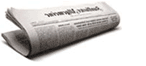News
ShapeDesigner SaaS 2011 Released (March 2 2011)
This new version of ShapeDesigner is a minor release containing the following improvements.
- It is now possible to use your company logo on reports generated by ShapeDesigner.
- A new buckling category and properties have been added to the report.
- Custom material library improvement.
- Calculated stresses may now be exported to a tabulated plain-text file.
- The input shape by file feature has been enhanced to support complex section with holes.
- The input shape by keyboard feature now supports copy paste (from Excel sheet or csv file).
ShapeDesigner SaaS 2010 Released (November 26 2010)
This new version of ShapeDesigner is a major release containing numerous improvements. Here is a partial list of new or improved features.
- The licensing model and pricing has been changed to accommodate corporate requirements. Activation keys and USB keys are not needed anymore. You can now purchase yearly subscription of ShapeDesigner for $99 USD including updates. Network Floating based licenses are also available.
- The user interface has been completely rewritten to simplify the workflow and eliminate tedious operations. You can now import a DXF file, perform a full section analysis and print the results in about 10 mouse clicks. You can set default material properties and numerical units to be used automatically when starting new projects. The user interface has been tailored to simplify working with composite sections, built up section, holes... A contextual help engine with clear step by step instructions has been added.
- A new meshing and computation engine makes it trivial to import complex geometry without user intervention. Computation times are much faster and more section properties are calculated.
- The material and shape libraries are now extensible allowing you to save custom materials and commonly used sections (for build-ups).
- A new "Multi-project script" feature has been added to easily compare multiple sections or scenarios or to simply generate report for multiple sections.
ShapeDesigner Version 6.5 Released (May 1 2010)
This is a minor release containing a few improvements and various bug fixes.
- The DXFEasy DXF import/export tool has been integrated in ShapeDesigner and improved to simplify user experience. Importing sections from DXFs is now easier and automatic in common cases.
- DXF format now supports AutoCAD (TM) 2010.
- Automatic adaptative meshing has been added to reduce user intervention and to provide optimal mesh density.
- The user interface has been simplified to guide non expert users
ShapeDesigner Version 6.0 Released
New Version 6.0 allows drag and drop viewing of warping stresses, axial stresses, shear and flow stresses, fully plastic moment etc. The graphical user interface has been improved. The material database has been extended. The -Design verification- component, a new necessary tool for design verification and beams analysis, has been integrated. DXFEasy 6.0, the DXF file import/export/edit tool, is included and has been integrated in ShapeDesigner menus. A unit converter utility tool has also been added.
BEDAS Version 5.0 is now released
Custom moving vehicles definition now is possible using simple ASCII file. The graphical user interface has been improved. Interesting theoretical functionalities were added and improved. A unit converter utility tool has been added.
DXFEasy 6.0 is now released
DXFEasy 6.0 is released and is compatible with ShapeDesigner import-export Format. With DXFEasy you can easily transform section in DXF format to ShapeDesigner sections and to other structural and finite element software.
This version of DXFEasy is very easy to use, simple and fast.