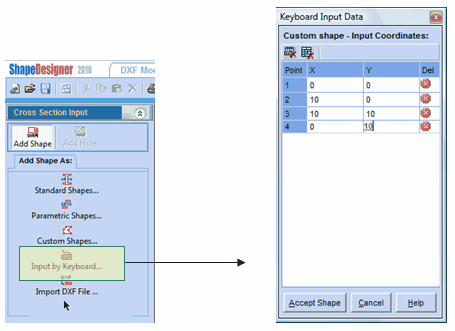When you select to build a section using keyboard input, the Keyboard Input Data dialog is displayed. This dialog allows you to define a shape by inputting ordered points representing a closed polygon.
Enter the x and y coordinates of the first polygon point in the X-Y cells. Do not repeat the original point to close the polyline. Once you have completed the definition of the polyline, click the Accept Polyline button to close the polyline and commit the resultant shape to the drawing area.